Trick : Make Unlimited Prank Calls with Any Mobile Number
- Visit VOXOX Downloads page and download the appropriate application.
- If you are on windows then choose the windows option and download the desired application for your computer.
- Now after installing the software you need to Sign Up with their free account that rewards you with $1 free credit.
- Simply enter your name, mobile number and email to get started.
- After that you will see some screen like below.
Now clicking on that small dial pad will get this big dial pad up where you can enter your friends mobile number that you want to call.
- Now to change the CALLER ID you just need to click the small phone icon on the bottom and choose "My Caller ID"
- Now you will see another dialog popped up where you can change your caller ID to any number in the world you want.
- Just choose the proper country code, like in the above image I have chosen the India and now insert your mobile number you want to display to your friend.
- That's it now you can press OK and enter your friends mobile number who you want to call.
Have Fun !! Press CTRL + D To Bookmark Us
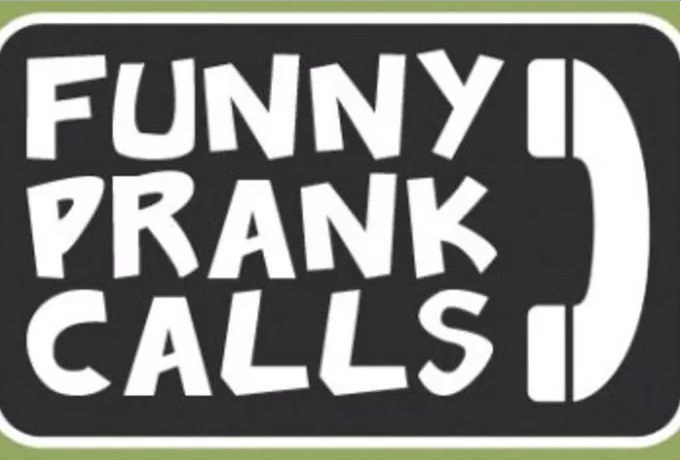

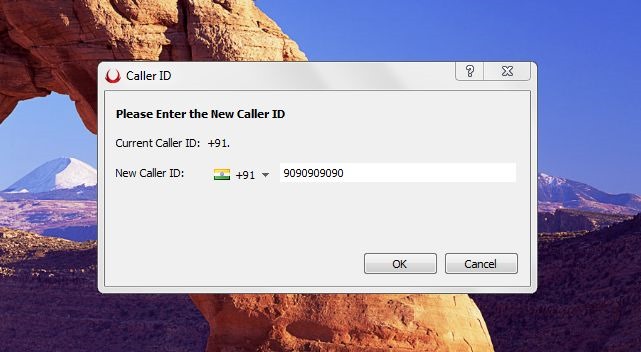


Comments
Post a Comment