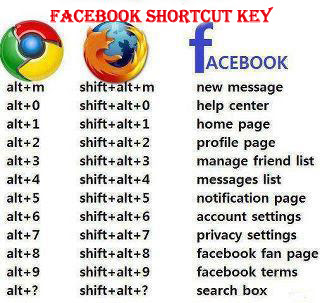How To Identify Fake Profile In Facebook? [it's not fake account. this is only an example of fake account] Like many other social networks, Facebook also contains tons of fake profiles unfortunately. Those fake profile holders use Social Engineering tactics to attack innocent people. Facebook has almost 500 Million Users and it is not surprising to have few thousands fake profiles. Below I mentioned some funny but true tips to check whether a profile is fake or not. 1. Profile Picture: Always be suspicious of profiles featuring photos of professional models. Most of the fake profiles, especially that of females, have only one profile picture and that too a beautiful or sexy (ahem) picture! 2. A Bunch Of Friends: Most of Profile added a bunch of Facebook Friends like: 3500 Friends or 2505 Friends. 3. For Boys : Girls don’t send friend requests to strangers, I mean good girls! So if, by chance, you get a friend request from girls, don’t confirm it without verifying the