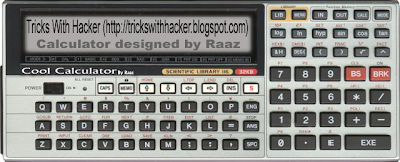How to Hack Facebook Account Password - Loophole in fb Security

There are various methods to hack facbook account password like Keyloggers, Phishing websites etc.. whereas bruteforcing, dictionary attacks, DDOS attack etc will not work directly due account lockout feature. Today in this post I am going to share a very effective way to hack facebook account I named it Hacking with Trusted Friends. Hacking of Facebook Account with Trusted Friends is also not so simple. To get started with it, you have to create three fake Facebook accounts and make sure they are in friend list of the person whose facebook account you are going to hack. If you can make this happen then roll up your sleeves to begin the real action. Warning : The Sole purpose of this article is to highlight the loophole in security. I am not responsible if you use it with malicious intentions and get caught..!! It is only for educational purposes. Don’t use it with wrong intension. How to Hack Your Friend’s Facebook Account: Read more